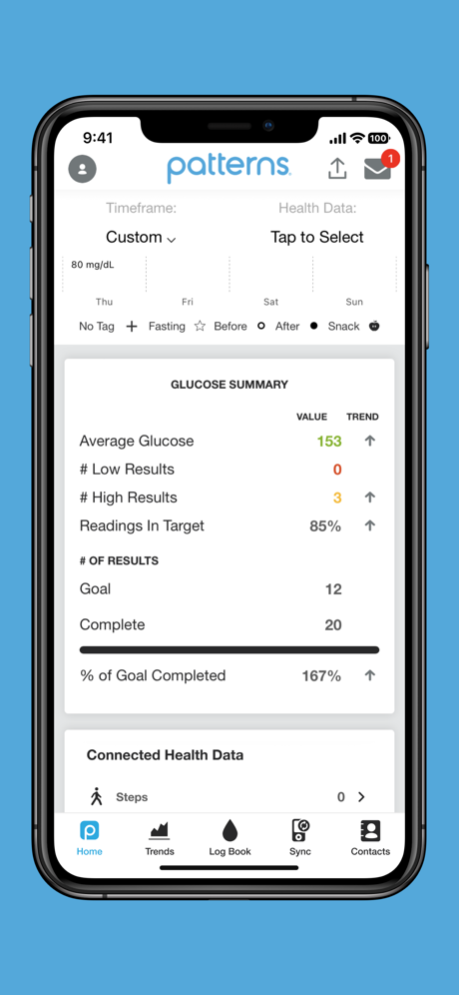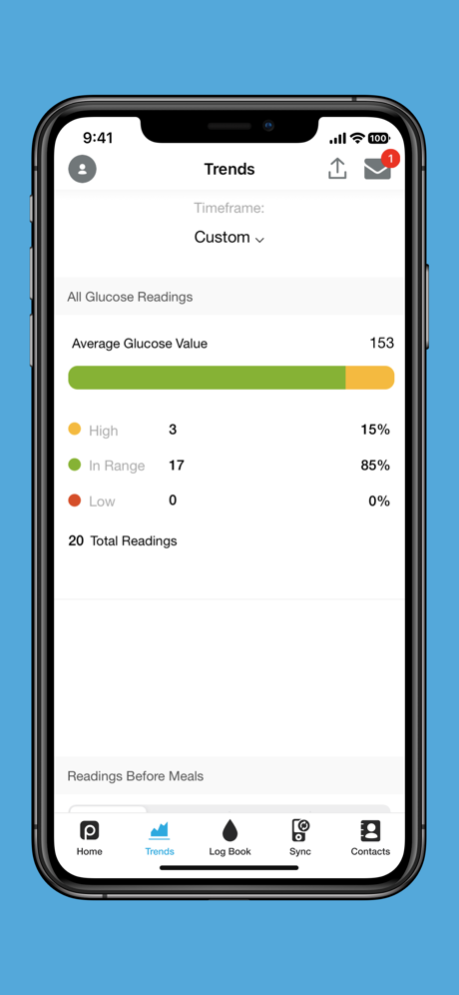Patterns for POGO Automatic® 2.8.1
Free Version
Publisher Description
NOW share and sync your blood glucose readings with Apple Health. And import exercise and other health data from Apple Health and FitBit!
When paired with the POGO Automatic® blood glucose monitor, the Patterns app makes managing your diabetes even easier than using Pogo alone! Consider it your virtual assistant in tracking your blood glucose values over time.
In this version of Patterns, you can:
· Set upper and lower glucose limits, let’s call it a range. You can set up alerts that notify your loved ones of your location and if you are out of that range, having a low or high.
· Take a look at time you spent in range over time. Do you see any patterns (with Patterns)? Look for trends to see if there are small changes you can make to improve your glucose control.
· Set reminder notifications to check your glucose. You choose the time(s) of day that work for you.
· Add notes to your readings. Now you don’t have to remember what you ate yesterday for lunch. Patterns can do it for you. You can also add insulin dosing, carbs, and calories eaten.
· Create a summary report and send it to your loved ones and healthcare team. Expect kudos and a high five!
Mar 27, 2024
Version 2.8.1
Corrected an issue where the time of a Blood Glucose reading in Patterns differed from POGO due to daylight saving
About Patterns for POGO Automatic®
Patterns for POGO Automatic® is a free app for iOS published in the Health & Nutrition list of apps, part of Home & Hobby.
The company that develops Patterns for POGO Automatic® is Intuity Medical. The latest version released by its developer is 2.8.1.
To install Patterns for POGO Automatic® on your iOS device, just click the green Continue To App button above to start the installation process. The app is listed on our website since 2024-03-27 and was downloaded 1 times. We have already checked if the download link is safe, however for your own protection we recommend that you scan the downloaded app with your antivirus. Your antivirus may detect the Patterns for POGO Automatic® as malware if the download link is broken.
How to install Patterns for POGO Automatic® on your iOS device:
- Click on the Continue To App button on our website. This will redirect you to the App Store.
- Once the Patterns for POGO Automatic® is shown in the iTunes listing of your iOS device, you can start its download and installation. Tap on the GET button to the right of the app to start downloading it.
- If you are not logged-in the iOS appstore app, you'll be prompted for your your Apple ID and/or password.
- After Patterns for POGO Automatic® is downloaded, you'll see an INSTALL button to the right. Tap on it to start the actual installation of the iOS app.
- Once installation is finished you can tap on the OPEN button to start it. Its icon will also be added to your device home screen.